Prepare Documents

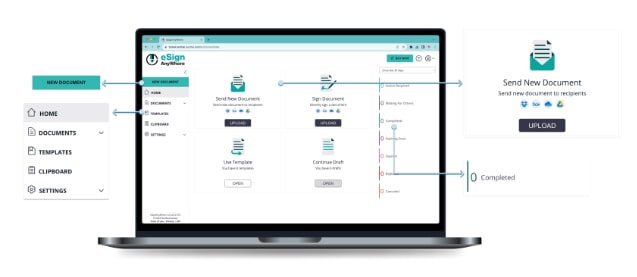
Easy to use UI
A simple and easy to use web interface for creating and sending envelopes with simple to complex workflows in just three steps. Drafts and templates help you organize your signing tasks and a detailed overview helps you manage your sent envelopes. In case you need help, eSignAnyWhere offers integrated online-help or you can have a look in our user-guide.

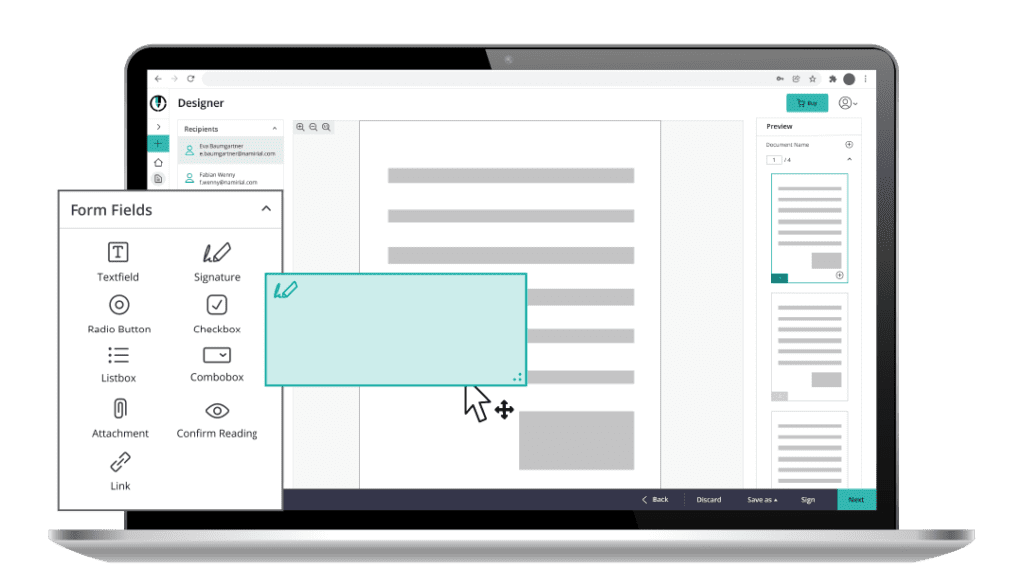
Document Designer
Our WYSIWYG („what you see is what you get“) document designer allows the placement of signature fields and other input fields by drag and drop directly in the browser. Moreover, you can easily configure the tasks for each recipient. These designed documents can be saved as a draft or as a template for later use and reuse.

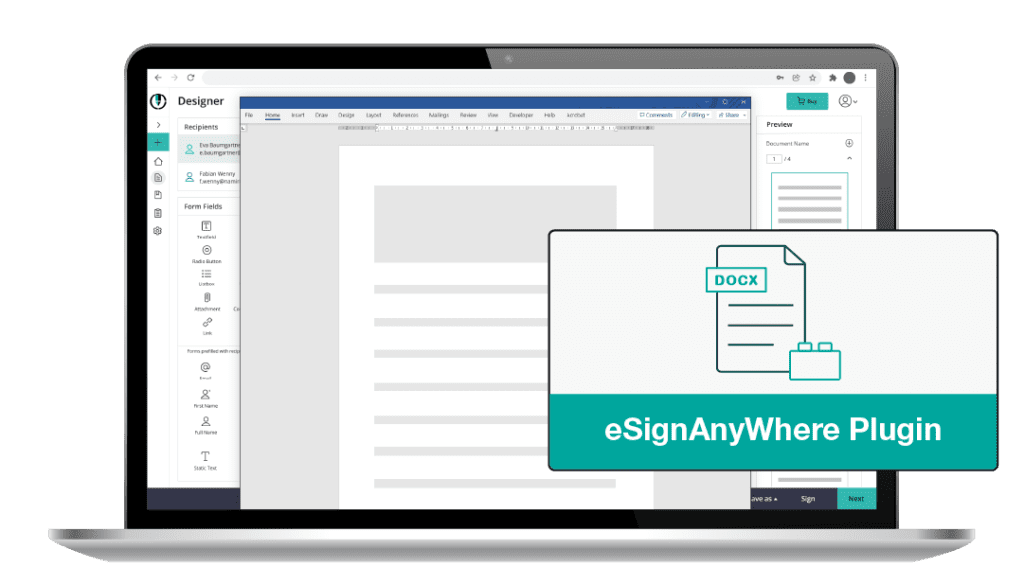
MS Office Plugin
Our MS Office Plugin allows you, as a eSignAnyWhere user, to create a document in MS Office (e.g. Word) and directly upload it to your eSignAnyWhere account. You don’t even have to save the document, just press one button and you can use the document in future envelopes.
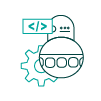

API: SOAP or REST
Our SOAP or REST API allows developers to easily integrate eSignAnyWhere with your applications. You can also embed the eSignAnyWhere designer in your application, so your effort to integrate is low. Moreover, we offer sample code in C#, a JAVA library (for integration or as sample code), tutorials, documentation and guides. If you need help, feel free to contact us.
